Mini Guide: Raspberry Pi Serial Console
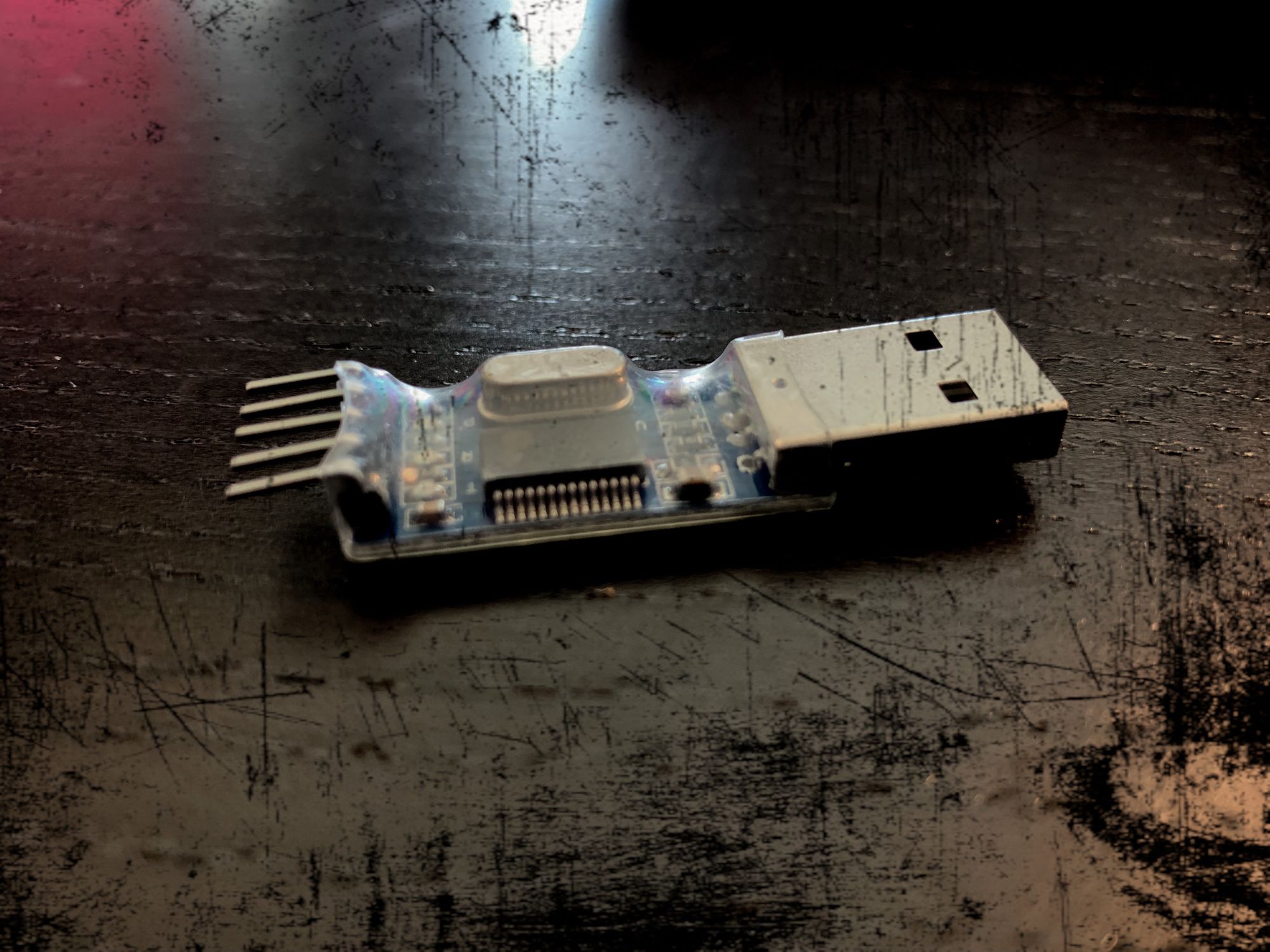
Serial console
Note: This note was originally in the Raspberry Pi, overlayfs read-write root, read-only NFS base post.
It's quite easy to listen on the serial console as you don't have to worry about the voltage differences. Full documentation here.
I have many Prolific Technology, Inc. PL2303 Serial Port devices which provide a 5V USB/Serial interface.
Connect Ground and TX on the Pi to Ground and RX on the USB/Serial device respectively.
My /boot/cmdline.txt or /tftpboot/cmdline.txt contains:
console=serial0,115200 console=tty1
And my /boot/config.txt or /tftpboot/config.txt contains:
enable_uart=1
After adding those, and connecting to the USB/Serial from the (non-RPi) host (I quite like CuteCom for that) you can see the output:
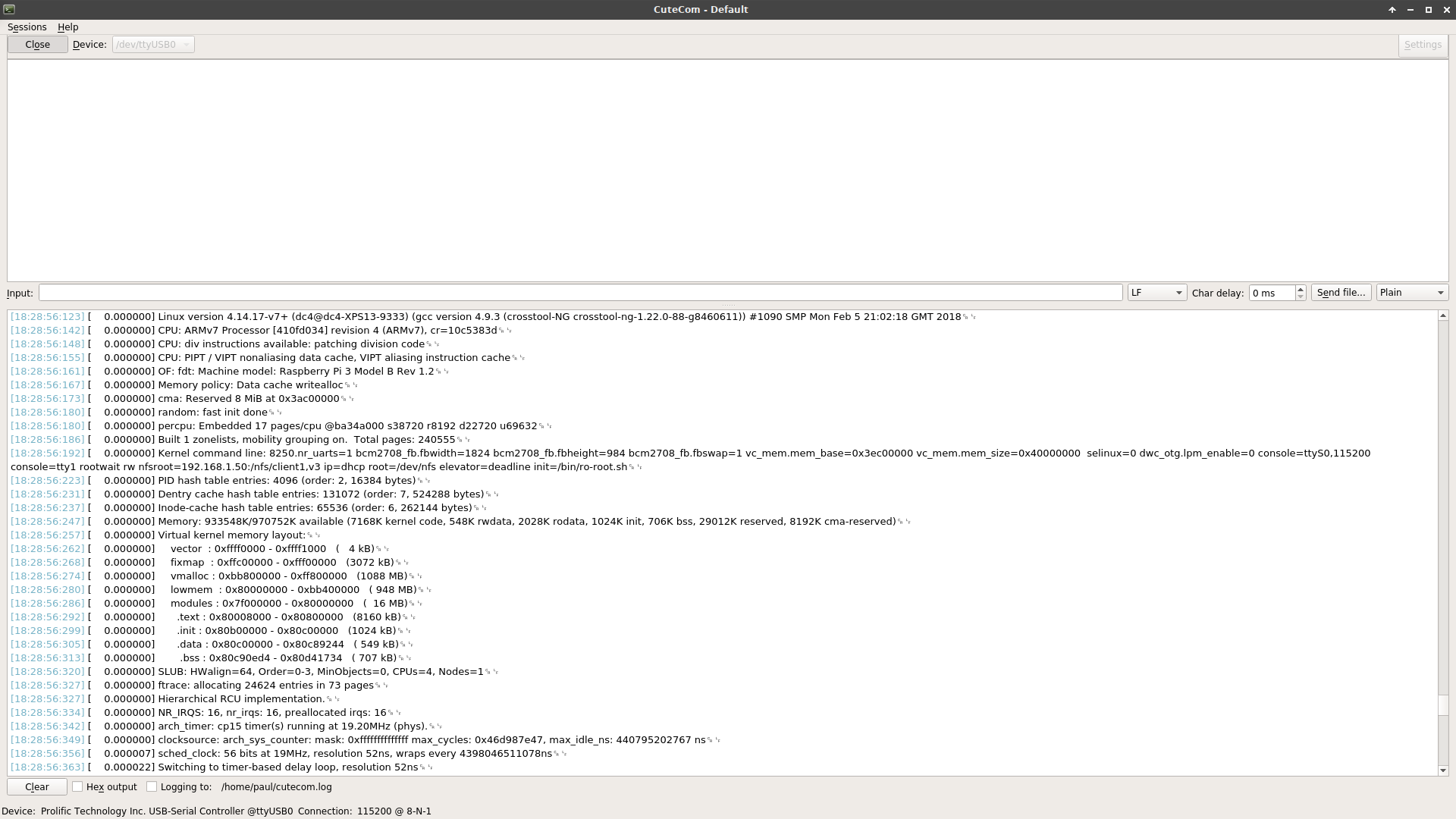
If you use something terminal-based like screen or minicom you'll get the colour too.
Note, to access the port on the host without sudo you'll need to add yourself to the dialout group:
sudo usermod -aG dialout [username]
