Mini Guide: Controlling Screen Blanking
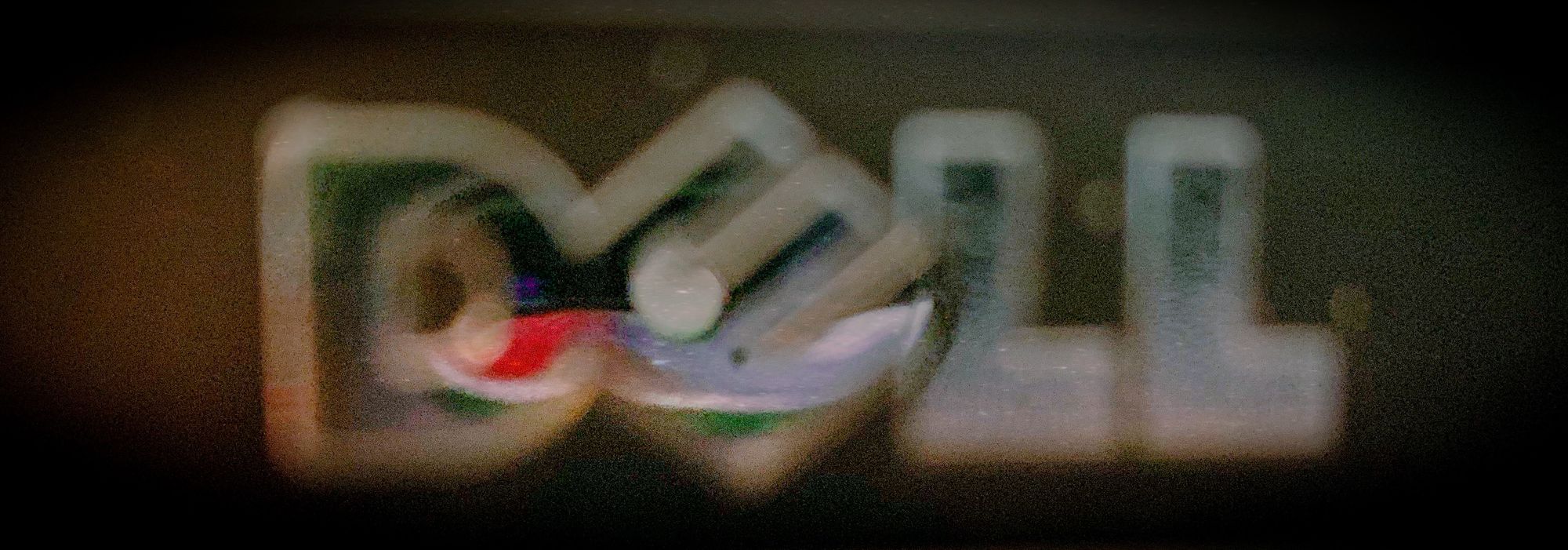
Controlling Screen Blanking
Note: This note was originally in the Raspberry Pi 2/3: Chromium in Kiosk mode post.
The screen can be turned off using the following command:
xset -display :0.0 dpms force off
And on:
xset -display :0.0 dpms force on
These could be used in a cron or code to control blanking / power saving.
